Create awesome atmospheric lighting and mythical effect in Gimp.
The following requirements must be met:
- Gimp 2.10
- Download Gimp
- 2 leyers must be present "background" and "brush-mask"
- Please read the following Tutorial
- LayerFX
- LayerFX for 2.8 (Python-Fu)
1. Installation
- unpack the archive
- use Winrar or Winzip
- mystical_v0.01.scm
- Copy the file into the Script folder of Gimp (C:\Program Files\GIMP 2\share\gimp\2.0\scripts or C:\Users\Your User Name\.gimp-2.8\scripts\share\gimp\2.0\scripts) (Gimp v2.10: "C:\Users\Your User Name\AppData\Roaming\GIMP\2.10\scripts")
- Flare-Rays-3d-hobby-art.de.ggr
- Copy the file in the ("gradients") gradient folder of Gimp. (C:\Program Files\GIMP 2\share\gimp\2.0\gradients or C:\Users\Your User Name\.gimp-2.8\gradients) (Gimp v2.10: "C:\Users\Your User Name\AppData\Roaming\GIMP\2.10\gradients")
- Now start Gimp
- template
- for a quick start, you can use the template "skull.myth.001.xcf"
2. Preparing the image
- Open an image of your choice (RGB, RGBA)
- good results I have conceded with image sizes of 2000px and higher
- create a new leyer and "mask" your object
-
Please pay attention to the correct spelling of both layers, "background" and "brush-mask" (picture 3). Please also note that the layer "brush-mask" is automatically tailored layer (autocrop layer). (picture 4)
3. Start the script
- Calling the script (picture 5)
" / Script-Fu / Mystical / Mythical ..."
- Now you can run the script with "OK"
- Depending on the size of your image could take several minutes.
- The script in action:
- youtube.com
- Inspired by Myth (Photoshop action script).
If you benefit from my work, please, support my work.


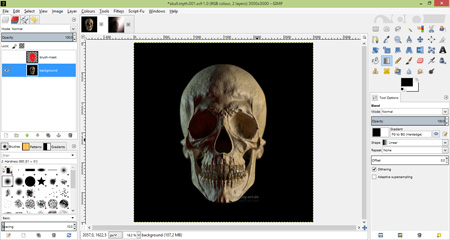



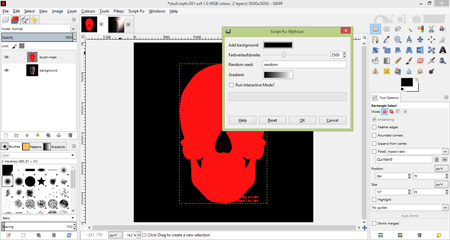
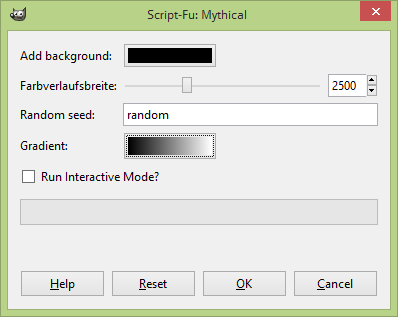


Terms & Conditions
Subscribe
Report